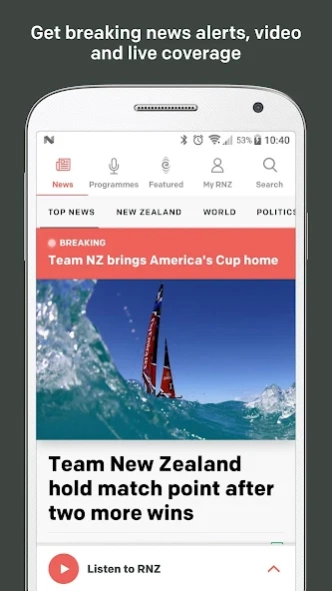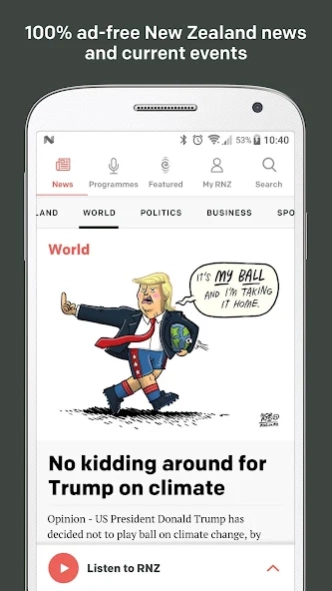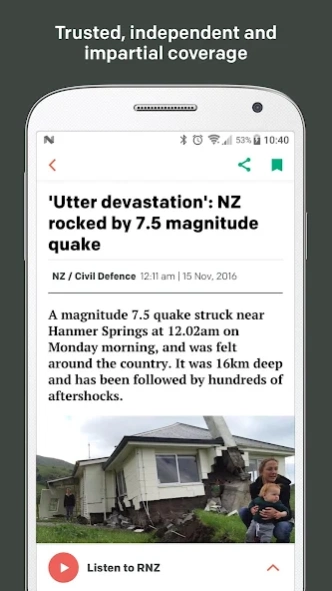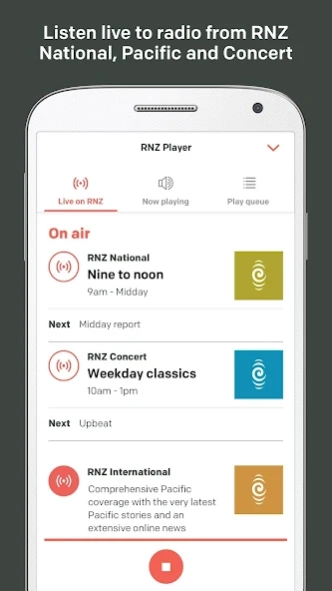RNZ 3.6.1
Free Version
Publisher Description
RNZ - RNZ's 100% ad-free app, now with news, radio, podcasts and more.
RNZ (Radio New Zealand) is New Zealand’s 100% ad-free, multimedia public broadcaster.
Follow breaking news, listen live to your favourite RNZ radio stations, programmes and podcasts and enjoy video or audio on demand - anytime, anywhere with the new RNZ app for Android.
The all-new app is clear and simple to use, with bookmarking, favourites, sharing and options to personalise your experience – including a great new play queue and player.
New features and highlights:
• Get breaking news alerts, video and live coverage on a homepage news feed
• Listen live to all RNZ’s radio stations – National, Pacific and Concert - plus the latest RNZ news bulletins, live blogs and live-streamed video
• All-new build eliminates crashes and bugs and ensures audio play reliability
• Live streaming sounds better than ever
• New design is clear and simple to use
• Easily discover all RNZ’s great programmes, podcasts and series, in their entirety
• Add whole programmes, podcasts or individual audio items to your play queue for listening later or downloading for offline use
• Favourite or bookmark to ‘My RNZ’ and easily find and listen to the latest content from all your favourite radio programmes
• Listen offline without internet access
The app was designed and developed in partnership with Alphero.
If you have any feedback, a feature request, or wish to report an issue, we'd love to hear from you. Contact us at appproject@radionz.co.nz.
About RNZ
RNZ is a free app for Android published in the Newsgroup Clients list of apps, part of Communications.
The company that develops RNZ is Radio New Zealand. The latest version released by its developer is 3.6.1. This app was rated by 1 users of our site and has an average rating of 3.0.
To install RNZ on your Android device, just click the green Continue To App button above to start the installation process. The app is listed on our website since 2024-03-20 and was downloaded 24 times. We have already checked if the download link is safe, however for your own protection we recommend that you scan the downloaded app with your antivirus. Your antivirus may detect the RNZ as malware as malware if the download link to nz.co.radionz.android is broken.
How to install RNZ on your Android device:
- Click on the Continue To App button on our website. This will redirect you to Google Play.
- Once the RNZ is shown in the Google Play listing of your Android device, you can start its download and installation. Tap on the Install button located below the search bar and to the right of the app icon.
- A pop-up window with the permissions required by RNZ will be shown. Click on Accept to continue the process.
- RNZ will be downloaded onto your device, displaying a progress. Once the download completes, the installation will start and you'll get a notification after the installation is finished.